How To Install Zagg Glass+ Defense Elite Screen
By Gavin | March 03, 2022
Hi everyone, today we will be installing the Zagg screen protector, a newly acquired Glass+ defense elite protector for my freshly purchased blue iPhone 13 PRO Max.
I purchased a new iPhone, this one is blue with 256G.
I will show you how to install the Zagg Glass+ Defense Elite screen protector.
How To Clean Zagg Invisible Shield Glass
In a word, it's pretty simple. But it does take some practice, but I'll keep showing you guys nonetheless.
First, I recommend that before this install the protector, make sure the phone is powered off. Ensure there are no notifications while installing, and the screen will not unlock because of your face recognition. Also, the screen will not be flashing because of any messages received.
Now power off, so you can see the whole phone screen is black. The black background makes it easy for us to install. This makes it easier to spot residual bubbles.
You can see the screen and make sure any dust has been cleaned up by us.
Make sure there aren't any small particles on top of the screen before you start, too.

Zagg Invisibleshield Glass+ Screen Protector
Find the little tab on the back of the Zagg screen protector, open it up, and it says tear from the left.
The Zagg glass screen protector is inside. I really like the packaging, which says 'PROTECT BETTER' in red letters.
Zagg Glass+ Defense Elite Screen Warranty
Whenever possible, I recommend that you carefully read the information about the warranty inside the box.
You can register online at zagg.com/register.
All you have to do is register there, and it says limited lifetime warranty. So with this, instead of paying $30 for this screen as I did, you'll pay less than $10. Zagg will send you another new protector of the same type if you have any problems with it, including a broken protector.
And we just send the old ones to them.
You can visit https://www.zagg.com/en_eu/warranty-policies. Get more information about Zagg Warranty Policies.
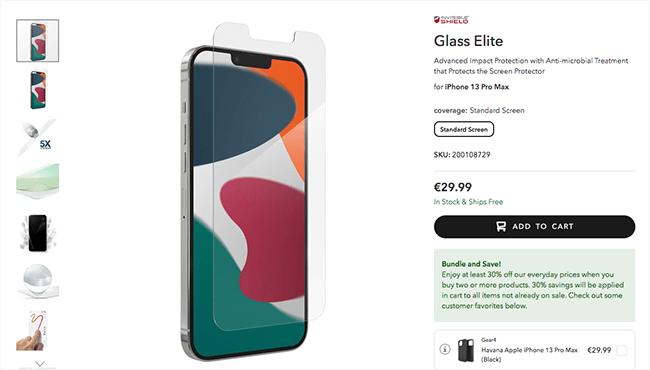
How To Put On A Zagg Glass Screen Protector
Usually, when I install, I make sure that the phone screen is clear and that contact is minimal.
Then open the envelope inside the box and take out our screen protector.
Just in case I'm presenting this too quickly or too slowly, I will follow the instructions on the envelope to install it. To make sure everyone understands what I'm talking about.
Zagg Glass+ Defense Elite Screen Installation
The first thing you should do is grab your cleaning rag and wipe the screen. Since this is a new phone, the screen is usually clean. As a precautionary measure, so just spot clean in a circular motion.
Then, you toss your towel aside, and you take this cleaning cloth and dry the surface of your phone screen with a damp rag.
After getting this dusting sticker, open it up and clean up all the dust you see. I usually go from left to right, top to bottom, and that's it. I recommend doing this in a quiet and clean room as possible.
I recommend checking your work with a flashlight to see any particles left. Up to this point, I usually finish this in two minutes or less.
After double-checking for perfection, you stuck your screen in the black correction tool provided by Zagg, and you want to make sure the notch is at the top.
Peel off the protective film's top and align it through the tab. Gently place the Glass+ Defense Elite Screen protector on top of your phone screen, and you're done.
7. Wait for a while. The protective film will adhere to the screen and remove air bubbles on its own.
All you have to do is hold your finger in the middle and draw a straight line in the middle to help remove the gas faster.
Finally, push out the last tiny bubbles, and you're done. You can push or press hard, don't worry that the protective film will be damaged. Glass film is very hard, this is much better than plastic film.
I usually hold it down with my fingernail and make sure you don't take this film off while you're doing this. Because if you do, you're going to scratch your phone, and you can find some bubbles in places, and that's okay, let's keep pushing.
How To Take Off A Zagg Glass Screen Protector
The easiest way to remove the screen protector may be to use a credit card, a guitar pick/plectrum, or a toothpick.
Slide the tool of your choice under each corner in turn, taking care not to scratch the screen.
When a corner is pulled up, push the tool from side to side to disengage it
Gently push the credit card along the length of the display to remove the screen protector.
Pull the protective film upward, enough to get your fingers or plastic stuck underneath.
Remove the screen protector.
In the process, the Glass Screen Protector may be damaged, and by that, I mean tiny pieces of glass may come off.
Please be sure to protect your fingers or eyes.
If we are trying to remove a glass protector that has been broken, I suggest using tape. Start by taping the entire broken screen. This is safer and will not pop out glass fragments.
Conclusion
My introduction is How to Install Zagg Glass+ Defense Elite Screen for iPhone 13 Pro Max.
Zagg is now able to offer more screen protectors for new phones. These are part of the Zagg Invisible Shield series, so that's good.
In contrast to plastic screen protectors, the benefits of tempered films are that they are more transparent, more complex, and can perfectly protect our phone screens.